This post celebrates the 10th birthday of this blog. It also serves as the final post which will appear here.
In a 2009 interview including Seth Godin and Tom Peters, two of the giants in the business world, Peters states, “No single thing in the last 15 years professionally has been more important to my life than blogging. It has changed my life. It has changed my perspective. It has changed my intellectual outlook. It has changed my emotional outlook.” I could not agree more.
Ten years ago, we didn't have Twitter or Instagram. Facebook was a mere six months old. What we had were blogs. A decade later, blogs still influence readers and provide flexibility for writers better than any other social media.
Practically every business has a website. Most are static. They provide the permanent information about the company. When changes must be made, a call to the webmaster is in order. For the business with ever-changing, ever-emerging news to share, a blog is the perfect vehicle to communicate with its customers.
If you can write an email and attach a picture, you have the skills needed to write a blog post and include a photo. When news happens at the business today, it can go on the blog today. The reverse-chronological order of the posts puts the most recent piece at the top. Everything else which has ever appeared on the blog is available for easy access. Readers can “subscribe” to your blog, so that every time you post something new, it goes to their email.
Blogs are also a great way to communicate within the organization. When an idea occurs to the boss that he needs to communicate to the staff, firing off a quick memo or email is one solution. The upside is that it gets the idea off of the bosses mind and transfers the responsibility to the staff.
The downside is that the ability to communicate through these means is only as good as the ability of staff members to organize these random bits of information. In all too many offices, inboxes house hundreds of email messages, and stacks of papers a foot or more in height decorate desktops. Stress levels are high and productivity is low.
Most of those memos and emails contain extraneous information. Often the real “meat” consists of only a couple of sentences. In order to fill the page, we begin with some type of introduction, setting the stage for the message to come. Likewise, we feel compelled to include some type of “conclusion,” so we thank the staff for their cooperation or provides some other type of rhetorical closing.
Is there a better way? Absolutely. Jot down those random thoughts so they are not forgotten. Save them. Once per week, organize the whole batch into a single blog post.
The blog can have multiple authors. Posts are easy to edit. There is nothing to print, nothing to copy, and nothing that can get lost.
I wrote an article in Principal magazine, arguing in favor of using blogs in a school setting. Today, more and more school principals use the blog as a sensible way to communicate with the faculty. That article can be accessed here. Want to give blogging a try? Here is a link to an excellent get-started guide.
Top 10 Reasons to Blog:
- Blogs are free. Multiple sites allow you to create and host your blog at no cost.
- Blogs are easy. Creating a blog post is no more complicated than composing an email message.
- Blogs are quick. One click of the mouse makes the message available to the world without photocopying, collating, or mailbox stuffing.
- Blogs save trees (and money). Because blogs are paperless, you save reams of paper.
- Blogs are forever saved. Every post is retained in reverse chronological order.
- Blogs are 21st Century. They have become a standards part of communication in our culture.
- Blogs unite businesses and their customers. When communication becomes easy, the volume of communication increases.
- Blogs reach anyone, anytime, anywhere. Any computer with Internet access can access a blog.
- Blogs celebrate excellence in business. They provide the perfect venue to allow the business to frame its story.
I created a new website in April 2014. The website and the blog are now under one roof at FrankBuck.org. All of the posts you have enjoyed here have been copied there. Every week, new content appears. I hope that you will visit often and use the material to help you better manage your time and organize your life.


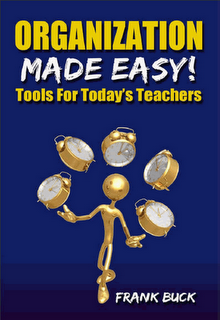














.JPG)

.jpg)
