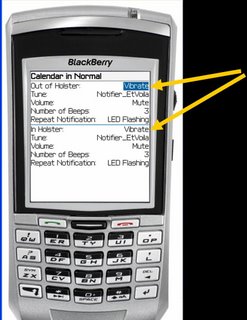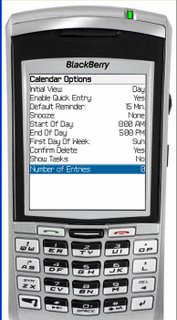
Go to “Options” by clicking the track wheel and scrolling down.
“Enable Quick Entry” should be set to “Yes.”
You probably want to change the “Start of Day” to an early time.
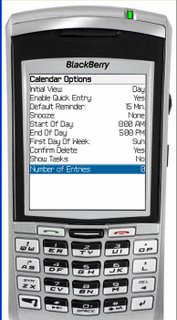
Go to “Options” by clicking the track wheel and scrolling down.
“Enable Quick Entry” should be set to “Yes.”
You probably want to change the “Start of Day” to an early time.

Set up a second profile:
When you are in meetings or other places where you do not want the BlackBerry to "ring," set this one as your active profile. Your BlackBerry will vibrate when you truly need to at least look at it. E-mail will not vibrate when you are using this profile. You will be able to trust that if the BlackBerry vibrates, you truly need to look at it.
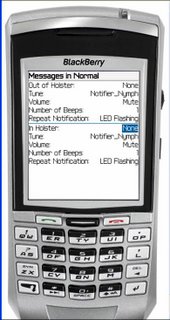
What’s the strategy here?
E-mail should be handled as a group several times a day—not every time one comes rolling in.