Monday's post explored Netvibes as an alternative to iGoogle following Google's announcement that the popular start page would shut down on November 1, 2013. iGoogle users will naturally look at the "gadgets" they current have on their iGoogle pages and look for parallel "widgets" in Netvibes. What happens when you can't find a widget you need?
When You Can't Find a Widget You Need
Many of the iGoogle gadgets function within the start page, but clicking on the gadget takes you to the actually website. What happens when you can't find the parallel gadget on Netvibes?
Go to the green "Add Content" button and click "Essential widgets." Look for a widget labeled "Link module" and add it to your Netvibes page.
This widget allows you to add a title and URL for a single site. You can add as many of the "Link module" gadgets as you wish. Each one will take you to a single site.
For example, I have a gadget on my iGoogle page for Google Reader. To this point, I have not found a way to add that Google Reader into my page. So, I added a "Link Module" widget. Clicking on it opens a new browser tab and takes me to Google Bookmarks. It's not the same as being able to scroll through posts on the start page; however, I almost always clicked on the gadget to go straight to the page Google Bookmarks page anyway.
 |
| A Link Module is Used to Link to a Single Site |
The other major void was widget for Google Bookmarks. I did find a "Bookmarks" widget. I was able to export my Google Bookmarks and import them into this widget. Because these were no longer "Google Bookmarks," clicking the "Google Bookmarks" bookmarklet would not add new items to the Bookmarks widget on the Netvibes page. For that reason, I deleted that widget. Instead, I added another "Link Module" widget for Google Bookmarks.
On Friday, we will finish the discussion of Netvibes by exploring how you can share tabs or widgets with other people.
Who else has created a page on Netvibes? How do you like it so far?
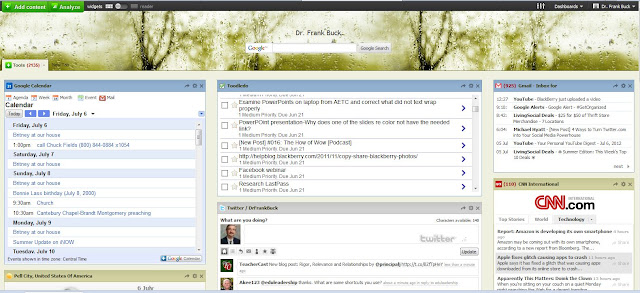
7 comments:
With the up and coming demise of iGoogle, does that mean the widgets also will go? If that is the case it does not solve the problem?
I certainly hope this is not the case. Other people can write gadgets/widgets for iGoogle, Netvibes, or other personalized homepages. iGoogle gadgets are available which work with Google sites as well as other sites. Likewise, there are Netvibes gadgets for Google stuff, Evernote, ToodleDo, and so forth.
I think if Google wanted to block any widgets that would include Google calendar, Gmail, etc., they cold. But, that would be a separate issue from iGoogle no longer being in existence.
Would be nice if you specify which widget you found when you mention you found one (ie. Bookmarks). I see several, and have messed with them, and am not having any luck.
I use Google Bookmarks heavily, and am desperately trying to find a way to get similar functionality, and with categories such as Google Bookmarks offers.
I clicked on the green "Add content" button, and clicked on "Essential widgets." The second screen had one labeled "Bookmarks." The icon looks like a piece of paper with a red ribbon.
I did not find that widget to be a satisfactory replacement for Google Bookmarks. While I could import all of my Google Bookmarks, there was no sync capability after that. Using a Link Module allows me to still use Google Bookmarks and be only one click away when I am on my homepage.
I am loving Netvibes and have been using it for awhile but sometimes I loose track of which tab I put a link module in. Is there a way of searching the tabs for that 'lost link'? I have asked this question in several places but no response...maybe you can help?
See ya
Laurel
Hi Laurel,
I don't know of a way to search across all tabs for a particular widget. I do see beside the "Add Content" and "Analyze" buttons a toggle that allows you to switch between your normal view and just a list of your widgets. Don't know if that will help.
It helps thanks. I switched to reader mode and opened all the lists so I could scroll through all the tab contents. Not as fast as searching but a little faster than how I was doing it before. Thanks.
Post a Comment