Bookmarklet
On the Toodledo website, click the "Tools" tab and click on "Browser Plugin." You will see instructions to click on the Toodledo Bookmarklet and drag it to your bookmarks toolbar.
What does this bookmarklet do for you? In short, it provides you a quick way to get information into Toodledo without your even being on the Toodledo website. Simply click the Toodledo Bookmarklet and you will be able to add a to-do, set start and due dates, set a repeating pattern, etc. It also automatically copies the URL you are on and pastes it in the note section.
 That last trick comes in very handy. Think of how many times you are visiting a website and want to read the page you are on at a later time. Clicking the Toodledo Bookmarklet copies the URL in the note section. You can then word the task accordingly, something like, "Review this article about productivity." Set a date, save, and you don't have to think about it anymore. On the appropriate date, you will see a reminder to read the article. The URL, a clickable link, will be there for you to access your reading material.
That last trick comes in very handy. Think of how many times you are visiting a website and want to read the page you are on at a later time. Clicking the Toodledo Bookmarklet copies the URL in the note section. You can then word the task accordingly, something like, "Review this article about productivity." Set a date, save, and you don't have to think about it anymore. On the appropriate date, you will see a reminder to read the article. The URL, a clickable link, will be there for you to access your reading material.Firefox addon
If you use Firefox as your browser, there is a Toodledo add-on which may be of interest. Click the "Tools" tab and select "3rd Party Tools." On the next screen, click the link for "Browser" and look for the "Firefox Addon."
With the addon installed, I can create a new Toodledo task from anywhere in my browser. I hold the "Ctrl" and "Alt" keys and hit the letter "a." A new task is created. The basic differences between this and the bookmarklet are that with the add-on 1) nothing is automatically copied to the note section; and 2) no default dates are added. You must remember to complete them.
One of those little rules of life is that which is easy gets done. So, our challenge is making getting habits as easy to do as possible. If we want people to use a to-do list, then we have to make input easy. Either one of these two tools is designed to do just that.
Now that you have read this series on digital to-do lists, focusing on Toodledo, I would be happy to entertain questions, hear your suggestions, and respond to your comments.

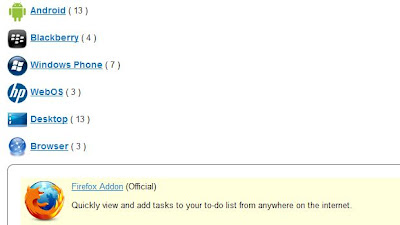
No comments:
Post a Comment