If you use a Google Calendar and the calendar on your computer is successfully syncing with your mobile devices, you can stop reading now. This post is not for you. However, if you use a calendar on your phone, but your digital calendar is only on your phone, this post can make a difference for you every day. If you are maintaining a Google Calendar on your computer, and you are also entering the same data on your mobile device with two thumbs, this post is also for you.
A calendar which syncs between your computer and mobile devices is something that is great if it's working...and extremely frustrating if it's not. The same holds true for having tasks, contacts, and notes , but those are other posts for others days. Today, we address the calendar.
When life is coming at you, and there is limited time to tinker with the technology, very talented people find themselves "getting by" by doing double entry on computer and phone, printing a calendar from the computer to use when out of the office, or simply trying to remember what was on the computer back at the office. Worse yet, they get used to this madness and never take the time to get the technology working correctly. It is something they will get to when "things settle down." In practice, "things" rarely settle down, especially when time-wasters are built into the system. With a sigh, they say that just "live with it," and continue to live with data which does not sync and calendars they can't fully trust.
If the last couple of paragraphs describe you, read on. Rather that reinvent the wheel by keying step-by-step instructions, I have found where others have already doen the work. In this outstanding article entitled "How to Sync Google Calendar to iOS, Android, and Windows Phone," you will get those detailed instructions for Android, Apple, and Windows Phone and see what you need to do whether you are working with an Exchange server or not.
Michael Hyatt writes a great blog and is a very tech-savvy person. In one of his posts, however, he expresses his own frustration with getting his iPhone to sync with his Google Calendar. If Michael Hyatt can run into problems, don't feel bad if you do as well. Michael went a step further and provided step-by-step instruction for what worked for him, including extensive screen shots. If you are an iPhone user, I recommend you read Michael's post, "How to Setup Google Calendar on Your iPhone."
As I poll participants in my workshops, a huge shift has occurred over the last 5 years in the percentage of people whose calendars reside on their phones rather than on paper. Smartphones are ubiquitous for school administrators and business executives. The compactness, ability to view data in a variety of forms, the search function, and alarms has made us fans of having the calendar on our phones.
Where do you stand? Are you an early adopter who has been syncing a digital calendar with a mobile device since before the new millennium? Are you a more recent convert to the digital calendar, but your sync process is working great? Are you in the group this post targets—someone who would love for the syncing to work, but it's just not? Are you a paper planner devote, possibly looking into whether or not you want to take the digital plunge? I would be interested in hearing your story. Please leave me a comment.

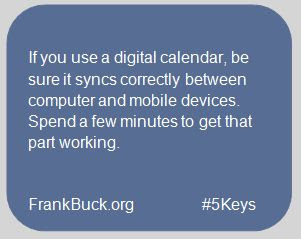
No comments:
Post a Comment