I have been a proponent digital calendars since I made my own transition from paper to digital in 2001. I currently use Google Calendar. Actually, there are three calendars: mine, my wife's, and an "FYI" calendar. Having all three, or any combination of them, display on the computer screen is a plus. Having the same capability on my mobile devices is highly desirable.
I am not an iPhone user, but one of the questions I often hear is how to sync multiple Google Calendars with the iPhone. The scenario I hear is when one opens the Gmail app on the iPhone and logs in, the main calendar appears. The other calendars do not.
A Google search for "syncing multiple Google calendars to iPhone" yields many results, particularly links to bulletin boards where people are asking for help, receiving proposed solutions, and reporting back as to what did and did not work. I have also seen explanations which seemed too complex and knew there had to be an easier way.
One person answered the question with a single link:
The link took me to a screen which listed my calendars with check marks beside each one. I assume you put a check beside each calendar you wish to appear on your iPhone and save. That's a simple solution, and if it indeed works, is almost too good to be true.
For those who use an iPhone, what has been your experience? What did you have to do to get multiple Google calendars to appear on your iPhone?
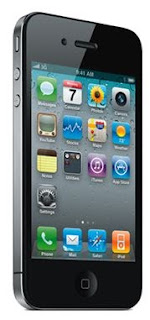
No comments:
Post a Comment