Putting quality teachers in every classroom is at the top of every principal's priority list. Most teaching vacancies occur during the summer, but they could occur at any time. Filling that position entails a process which includes quite a few steps. The process will differ somewhat from district to district. For me, hiring and inducting a new teacher encompassed the following steps:
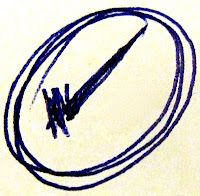
- Talk to superintendent regarding resignation and filling position
- Position posted
- Screen applicants
- Check to be sure applicants meet certification and "Highly Qualified Teacher" requirements
- Set up interviews
- Contact references
- Submit recommendation
- Board approval
- Notify successful candidate
- Notify non-successful candidates
- Add to birthday list
- Assign copier code
- Assign alarm code
- Assign voice mail
- Establish e-mail account
- Add to e-mail group
- Label mailbox
- Add to the school administrative software
- Add to School Renewal committee
- Assign mentor
- Put "Acceptable Use Policy" in box
- Start a personnel file
With this method, I can track many goals at the same time. Nothing slips through the cracks, because everything is in writing and dated so that it appears at the right time. Every one of those steps was required in order to hire and induct a teacher. When a position became available, my first step was to go to the Notes section of Outlook and drag to the Task button the Note entitled, "xx Position has been filled and new hire inducted." In that Note were all of the steps listed above.
If I was using Evernote I would highlight the text of the appropriate note and paste it into the note section of a new task in my digital to-do list.
To start things off, I would amend the subject line to tell me which position is being filled. The line may then read something like "1st Grade Position has been filled and new hire inducted." Next would be to cut the first task, "Talk to superintendent regarding resignation and filling position," and paste it in the subject line just before the "xx." Then, I ask myself when I want to see that task again and assign a start/due date.
From now until that new teacher is hired and inducted, I am working through the 22 steps. At all times, I know exactly what comes next. It's pasted just to the left of the "xx." I also know what comes after that. It's listed in the note section of the Task.
With this method, I can track many goals at the same time. Nothing slips through the cracks, because everything is in writing and dated so that it appears at the right time.
No comments:
Post a Comment