I like a pen/paper planner system. Can you advise about any organizational tools which you find of great utility for principals?
While I prefer a digital system and have maintained my calendar and to-do list digitally since 2001, others prefer the look and feel of paper. My feeling is the best system is the one you will use, and if paper is the preference, the game consists of constructing the best paper system possible.
If you want to purchase a commercial planner, I recommend either Day-Timer and Franklin-Covey. The reason I offer this recommendation is that they have two facing pages for each day. The left-hand page houses appointments and to-dos. The right-hand page serves as the journal, a concept covered in depth during the workshop. Notes from phone calls, parent conferences, meetings, etc. are written on that page.
I have also created planner pages which are free to download, copy, and hole-punch for a notebook. All page sizes are 8.5" X .5".
Single-Day Planning Page
- The pages are undated, so enter dates in the blanks provided.
- List the appointments and other day-specific information in the appropriate block.
- From tasks left undone from yesterday, those planned for today, or those on the Master List, select the "Fab 5" and enter them in the lines provided. This area is where you will look first. Try to accomplish these tasks early in the day.
- In the "Organized Task List" section, list the other tasks for the day. Write tasks you plan to accomplish early in the day towards the top of the list and those things you plan to tackle after school or in the evening towards the bottom.
- Use the right-hand page for documentation. If you should fill that page, simply insert a blank page and continue your documentation.
- At the end of the day, answer the question at the top of the left-hand page: How did you make today count? Answering this question will force you to think back over the day and determine how well you managed your time and what you truly accomplished.
- If at the end of the day some tasks have not been completed, choose other days and recopy those tasks to the chosen days. You will start each day with a fresh list with tasks listed in the order you want to accomplish them.
Batch items you are expecting from other people on Friday's page. When Friday arrives, you can follow-through as needed.
Master List
This page gives you a place for all of the tasks that you want to accomplish some time in the future, but you don't want to make a commitment to a particular date at this time. Include several pages at the back of the planner. As you plan your day, look back at this list and transfer a few of them to your daily page.
Goals Planner
Goals or projects are different in that they are accomplished through multiple steps rather than performing one single task. At the back of the planner, insert a Goal Planner for each goal or each project you have. Use the form to list all of the steps you know as well as any other information about the goal or project.
The key to keep multiple projects moving is to select the first step from each of your goals, pick dates for each of the tasks, and enter them on the appropriate daily pages. As you complete the tasks, return to the back of the planner to pick up future next steps and enter them on the daily pages.
Monthly Calendars
In addition to daily pages, we all need to see the "big picture." Print each of the 12 pages. The dates are already completed. Check back towards the end of the year, and a calendar for 2014 will be available.
To download any of the tools in this post, click on the header which introduces it or click on the form itself.
For the readers of this blog, I would be interested in how you are organizing. Is your system paper/pencil? Is your calendar and to-do list digital? If so, what software do you use?

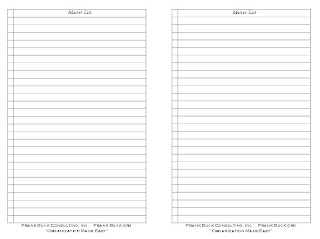


No comments:
Post a Comment