As I read other material on the Internet, I found that syncing Calendar and Contacts was a major question for many people. Google Calendar Sync seemed to be the popular answer.
During the process, I learned about a free program called "Contacts Sync" which syncs Outlook Contacts with Google Contacts. When you add your Gmail account on your PlayBook, as outlined in Tuesday's post, the Google Contacts then populates the native Contacts on the PlayBook..
I would suggest reading this post which explains the concept. You can then download the Contacts Sync program from here. The download page to which you are taken does not look like much, but it works.
The native Contacts on the PlayBook combine all of my Facebook, Twitter, and Linkedin data with my Outlook Contacts. Each person has one record which displays all of the information I have on them from each of those four sources.
I had to ask myself, "Do I really want to have every single Facebook friend in my Outlook Contacts?" The answer is "No." So, very importantly, I set Contacts Sync to "Synchronize Outlook Contacts to Gmail." This means that my Outlook Contacts populate Google Contacts. Anything I add to my Outlook Contacts will be added to Google Contacts and therefore to the PlayBook. If I add a new FaceBook friend, it is automatically added to the PlayBook native Contacts. It does not, however, add anything to my Outlook Contacts.
I enjoy seeing that integrated record on my PlayBook. At the same time, I have my Outlook Contacts which contain only the people which whom I have more regular interaction and want to have their phone numbers and email addresses. Those Contacts are also available to me on my BlackBerry, and can be viewed on the PlayBook through BlackBerry Bridge.
So far, I have seen no problems with my setup. I would welcome comments, observations, and strategies from others who are working through these same issues.
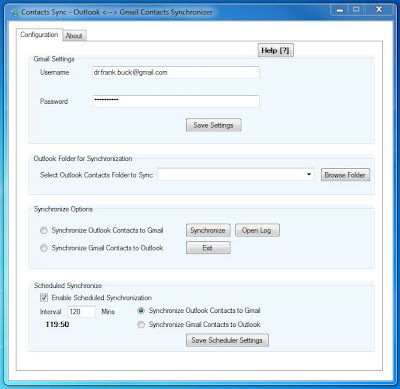
2 comments:
Hi Frank, thanks for the info. The download link to Contacts Sync is not the correct one. No file gets downloaded. It should be http://www.pppindia.com/auth/glogin.php?file=ContactsSync171setup.exe&signin and that is how it was linked to in crackberry.com
Thanks! I have updated the link in the post.
Post a Comment