In the last post, you saw sizing information and character limits fora variety of social media sites. I recently learned about another site which easily allows you to select one of your photos crop it and size it for for your social media needs.
Start by going to
this page of the Internet Marketing Ninjas site.
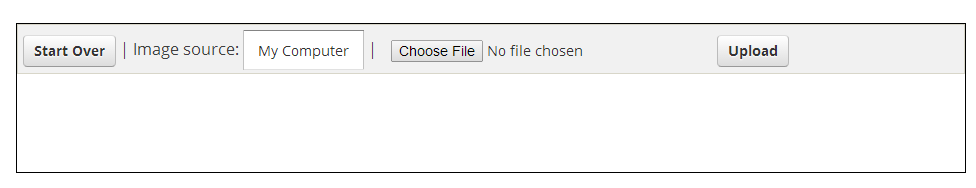 |
| Use "Image Source" to select whether the photo will come from your computer or from a URL. I will choose an image residing on my computer desktop. Click "Choose File" and navigate to the photo you wish to upload. Then, click on the "upload" button. |
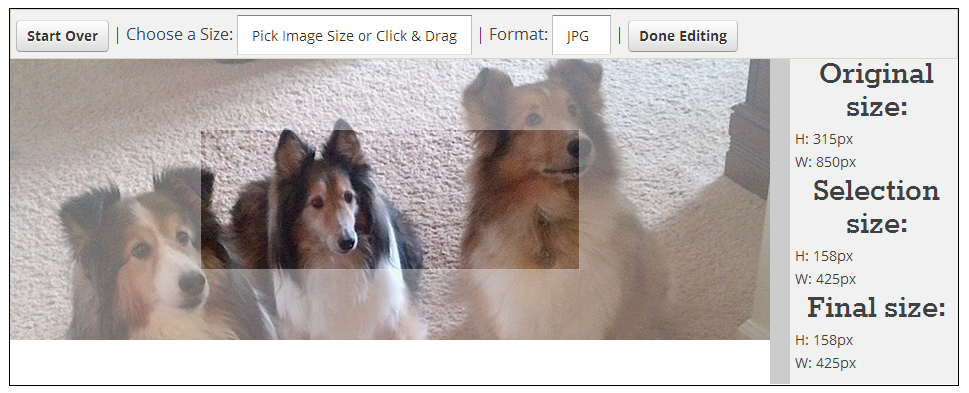 |
| The photo I selected is one of my Shelties. The rectangle you see in the middle of the picture appears by default. Next, from the "Choose a Size" box, select how the photo will be used. |
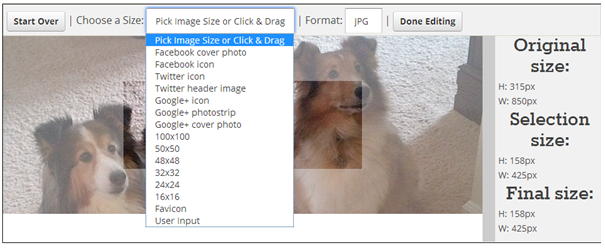 |
| Here, you see the drop-down list and can make a selection. I want to make this photo into a Facebook cover., so I will make that choice from the list. |
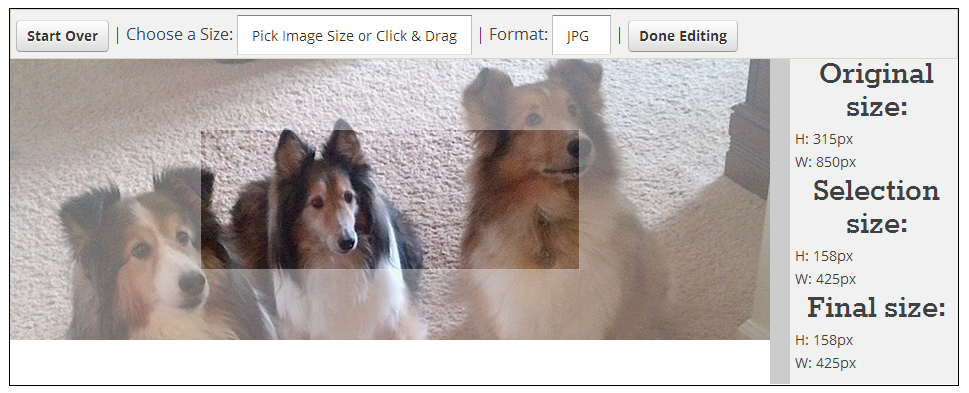 |
| The rectangle which appears have the same height/width ratio as the item you selected from the list. Next, I will click and drag the rectangle as desired. I will also drag the edges to enlarge the rectangle. As I enlarge the rectangle, it retains the same ratio. |
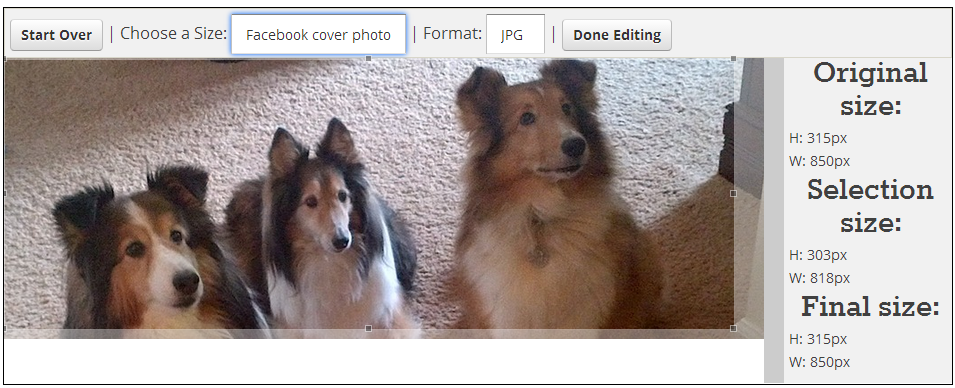 |
| I have resized the rectangle to capture as much of the Shelties as possible. Click "Done Editing." The "Done Editing" button will then change to say "Download." Click the "Download" button. Your sized and cropped photo is now stored on your computer. |
 |
| When you mouse over your cover photo, you see an option to "Change Cover." Click to change the cover. From the options, select "Upload Photo." |
Whatever your needs...a Facebook cover, Facebook profile picture, photos from Twitter, photos for Google Plus, etc., this handy site will give you a great picture in a few seconds.
If you enjoyed this post, share it with others. Click one of the social media buttons below to share om Facebook, Twitter, Pinterest, Google Plus, or email to a friend.
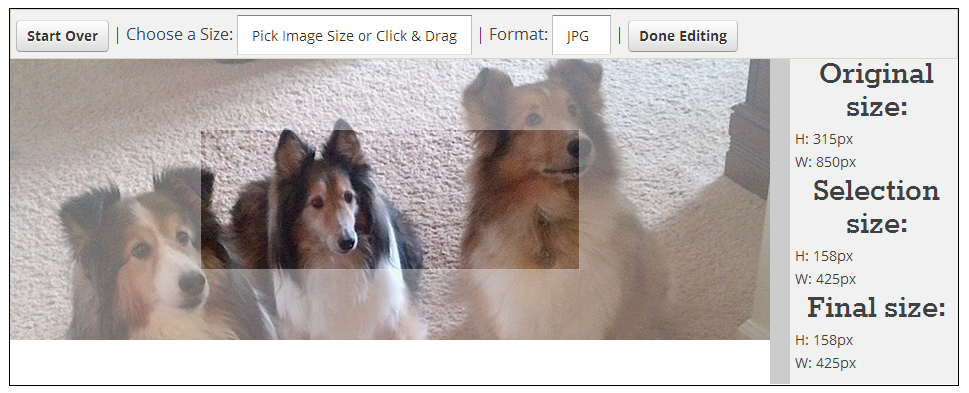
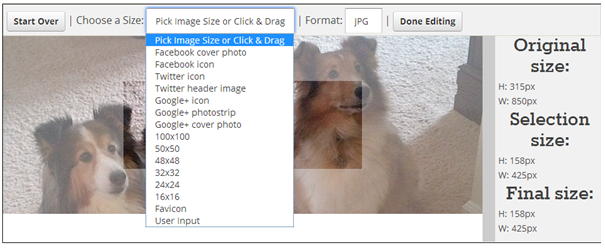

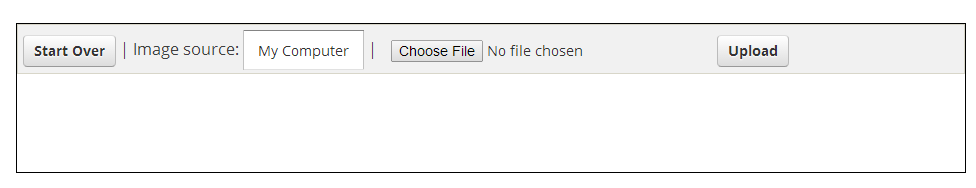
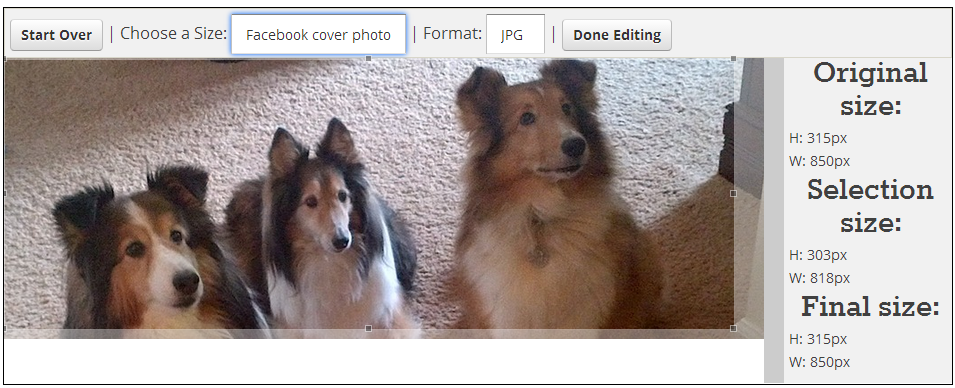
No comments:
Post a Comment