If your day is filled with one-on-one meetings, scheduling those meetings can consume a considerable amount of time and energy. You play telephone tag with the other person, suggesting dates and times, and then you wait to hear back from the other person. Invariably, your suggestions don't work for the other person. When they respond with their suggestions, those don't work with your schedule. Suggesting dates and times by email doesn't work any better.
 Wouldn't it be good if you knew on the front end when the other person was available? That way, you could suggest times you knew would work for both of you?
Wouldn't it be good if you knew on the front end when the other person was available? That way, you could suggest times you knew would work for both of you?"Tungle" was a service which did exactly that, and did it for free. I used it. I suggested it to others. But all of that came to a screeching halt in December 2012. Research In Motion, which operated Tungle, pulled that team to work on the calendar for BlackBerry10.
What I didn't know was that other services were available that did much the same thing. Of course, I didn't really care. I had Tungle, that is, until the announcement that it would soon be sunsetting.
Now, I was actively searching for another source that would fill my needs. What I found was others were searching for a Tungle replacement and writing about their findings. Those who operated other services were actively spreading the word, hoping to attract Tungle users.
What I settled upon is Schedule Once. After a few minutes, I was up and going. All I had to do was make my personal URL available to other people.In fact, you can click that link and see exactly what anybody who wants to schedule a one-on-one meeting with me will see.
What you see on the screen is what other people would see. They click on a day they want to meet with me.
They see a list of the times that day I am available. They click one or more. They get a little form to complete where they can tell you what they want to talk about. You get an email with a link to click.
I see the times they have requested. I move the slider over the one I want and click "schedule in calendar." You both get an email confirmation. The meeting automatically goes on your calendar.
When you create an account, you can set the hours that are "fair game." You will be presented with a screen that presents the default of Monday through Friday 9:00-5:00. But you also get a link that takes you to this screen, where you can set your own times. Here you just click green areas to turn them white or click white areas to turn them green. If you want don’t want people to be able to sign up between noon and 1:00, just turn that white. If you want to reserve Friday afternoon to clean up everything that has happened during the week, click to turn all of it white.
Then you see this very important message. You are going to link your
calendar to ScheduleOnce. On this same screen, you see another capability of Schedule Once. While t
handles people scheduling meetings with you, it also handles when you
are trying to schedule a meeting with a group of people and trying to
find a best time for everyone to meet.
Tungle shut down, and I lost something good.The void left me open to finding something better. Good things will go away, and when they do, they are replaced with better things.
Anyone using Schedule Once? What do you like or not like? Anyone using a similar service?


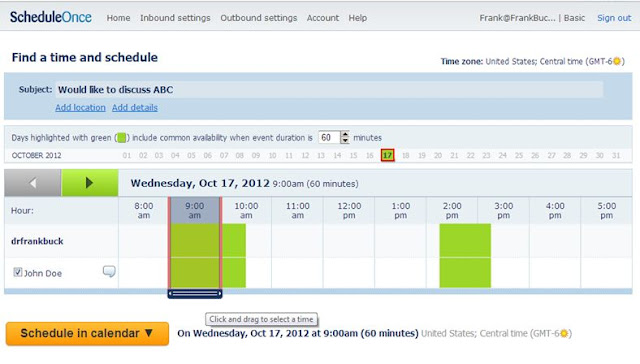


No comments:
Post a Comment